Welcome
Hello and welcome to the SPACEREX tutorial site!
All Posts

Synology DS925+ Released
The DS925+ is the first of the 25 models synology has announced, and finally comes with 2.5GbE ethernet

Synology requiring drives on all 2025 models
Synology has released a blog post stating that they will be requiring drives on all 2025 Plus models. This has been a huge shift from the old rules

How to Enable Plex Remote Access
Without enabling remote access Plex is only able to be streamed within your house

Best Synology Packages
Synology has dozens of packages, these are the once to install and look at first

Fix Bug in Synology DaVinchi / Premier Exports Crashing on MacOS
Many users have run into issues with issues with their video editing software crashing during exports on MacOS

Synology DS923+ Review
The Synology DS923+ is a 4 Bay NAS with built in 4GB of RAM, and optional 10GbE upgrade
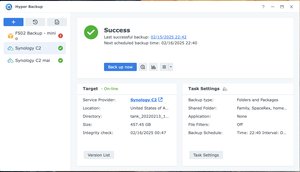
How to setup Synology Hyperbackup
Setting up Hyperbackup on Synology NAS to backup your NAS offsite

Synology DS1522+ Review
Review of the Synology DS1522+